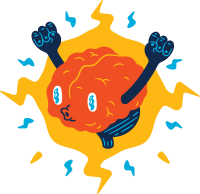Managing K3S cluster from remote
Provisioned a K3S cluster on a remote machine and try to manage it through the kubectl cli command.
Accessing docker playground from remote
Looking for a solution similar to katacoda, which we can learn interactively. Came across this project which provides a ‘docker-in-docker’ enviornment to try things out. Follow through the document and bring up the application but I cannot access it in the browser using anything but ‘localhost’. From the log, I have noticed the following lines,
Accessing K3s From Wsl Host
I am trying out something with k3d and want to access from the external host. The key to make this happen is to publish the ports needed when I create the cluster.
Installing pip packages from local
Installing packages behind firewall is troublesome, to say the least. Connectivity is always the culprit since explicit remote host access is never to be a once off exercise.
Setting up virtualenv
It won’t be the single post that talks about virtualenv since everytime I set this up, I forgot what I have done.
Pairing bluetooth keyboard with a PIN
For some reason, the bluetooth adaptor failed to work on my Windows machine. Get it back by updating the drivers. Now my keyboard that was paired before is not recognized and when I try to pair, Windows keep prompting me for a PIN which I don’t have (it pops up once but I don’t get the chance to write it down).
Running multiple minikube
Want to try something out but don’t want to mess up the minikube cluster I am using. Turns out there’s a way to run multiple of minikube on the same machine by passing in the -p options. Example below,
Resuming the minikube cluster
Work machine get restarted over the weekend and I realize the minikube cluster is not running.
Set the default container engine in minikube
Minikube supports to run on different virtualization engine, such as docker or podman. We can define it in the runtime as argument, or we can put it into configuration file located in
Installing K3S with read access by non-root user
Installed K3S in Ubuntu but I need to sudo for kubectl command. Not ideal.