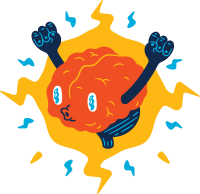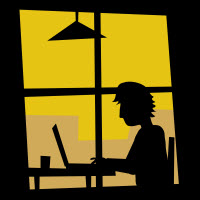I have been using Jekyll to write my blog for quite sometime. The “so-simple-theme” takes care of all the layout and today, I try to add pagination to my site since I have enough entries now.
There are 3 things I need to do in enabling the page navigation bar
- Include the following section in
_config.yml
# Pagination - https://jekyllrb.com/docs/pagination/
paginate: 10
paginate_path: /page:num/
plugins:
- jekyll-paginate
- Include the pagination gem in
Gemfile
group :jekyll_plugins do
gem "jekyll-feed", "~> 0.12"
gem "jekyll-paginate"
end
- If you are using
index.mdfor your layout, rename it toindex.htmlwith the following content
---
layout: home
excerpt: "Brain dump of an engineer with fading memory."
show_excerpts: true
paginate: true
entries_layout: list
---
The most important part would be the variable paginate: true. Rebuild the site and a nice navigation bar should be shown at the bottom of the page.