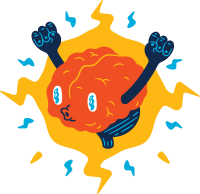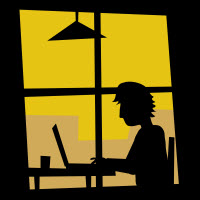I am following this article to install Virtualenv on my Lemur Pro. All goes well until I execute source ~/.bashrc which prompts me with the following error,
bash: /usr/local/bin/virtualenvwrapper.sh: No such file or directory
Turns out the installtion are kept in my HOME directory, under a hidden folder called “.local/bin”. Updated the .bashrc, “source” it but hit another error when I try to create a new virualenv mkvirtualenv depthai.
ERROR: virtualenvwrapper could not find virtualenv in your path
Need to change the environment variable again and this is how it looks like now,
#Virtualenvwrapper settings:
export WORKON_HOME=$HOME/.virtualenvs
export VIRTUALENVWRAPPER_VIRTUALENV=$HOME/.local/bin/virtualenv
VIRTUALENVWRAPPER_PYTHON=/usr/bin/python3
. $HOME/.local/bin/virtualenvwrapper.sh
I can then create new environment successfully with
mkvirualenv depthai