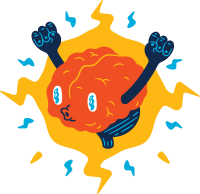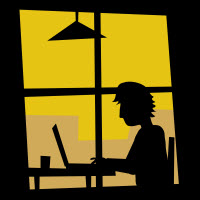I want to use webdriver in my WSL2 environment and there are several challenges.
First, need to install Chromium Browser for ARM64. Secondly, I want to use headless browser so some changes are needed. Below are steps taken,
- Install NVM through a curl + bash execution
- Install NPM using NVM
- Cannot install Chromium through Snap and I am adding a PPA for DEB installation
sudo add-apt-repository ppa:xalt7x/chromium-deb-vaapi
cat <<EOF | sudo tee /etc/apt/preferences.d/pin-xalt7x-chromium-deb-vaapi
Package: *
Pin: release o=LP-PPA-xalt7x-chromium-deb-vaapi
Pin-Priority: 1337
EOF
- Install Chromium through apt get install chromium-browser which has a version for ARM64
- Install build essential so that I can create the needed node modules
apt install build-essential - Make sure package.json is using the same chromedriver version as the chromium browser
- Need to start chromedriver manually at the background, somehow wdio cannot put this up
- Add the args in wdio.conf.js including headless mode