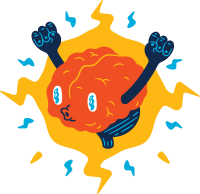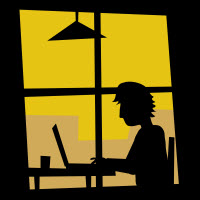Kong provides APT repository to ease the installation but it would need the following files to start the service,
- kong.yml
- kong.conf
kong.yml is created by kong config init and a template of kong.conf can be downloaded from https://raw.githubusercontent.com/Kong/kong/master/kong.conf.default
Next, we need to add the following three lines to the kong.con
database = off
declarative_config = <location where the kong.yml could be found>
admin_listen = 0.0.0.0:8001
We can then start Kong and pass in the location of the configuration file as an argument
sudo kong start -c <path to the kong.conf>
Admin portal could be reached from ip:8001